But I have a secret weapon. I use the Sewing Kit App on my iPhone for storing all my pattern information so when I see something I like, I can flick through my patterns, see how much fabric I need and what notions are required and I am on my way!! A few people saw me use it and asked me to do a review. So here we go!
I bought it last year when I first got my iPhone and it cost around $13 for the full version (I can't actually confirm the price as I've already downloaded it).
There are four main folders with numerous sub-categories:
Patterns - company, number, size, photos, suggested fabrics, notions and yardage.
Fabrics - colour, material, ironed status, washed status, and more. Photos can be loaded.
People - store measurements for people you sew for (eg. children, husband).
Projects - project name, who its for, status, pattern used, notes and photos.
I mainly use the pattern section. I load all the particulars from the back of the pattern envelope and when you save this information the app downloads the pattern pictures from the big 4 pattern companies. So you have the front and back envelope views as well as the line drawings.
I haven't loaded all my patterns as that would take a very long time. I generally load patterns that I want to sew in the near future but need fabric for. I also take my patterns with me when I babysit for friends and load them onto the app while I'm watching mindless TV.
Here are a few screen shots from my app. Note to self: STOP cutting patterns out in a size 20, even though the pattern suggests that size, as you spend forever taking them in later!!
All in all, it is a very handy app that saves me from taking the pattern envelopes shopping with me and assists in those moments when you see something you really like but wasn't actually planning on buying so don't have your pattern envelopes. And I always ended up ruining the envelopes or losing them completely...
Last but not least, I leave you with a glimpse of my most recent project which is currently hanging for a while waiting for the skirt to stabilise. Can't wait to wear this one!
L x









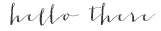




oh oh oh oh oh I SO want that dress! Fabulous fabric and I know that it's going to be a fabulous frock on you too! Great app review too (I shall check if it's available on Android...)
ReplyDeleteAnd some of us do just go crazy and buy random fabric....
Great review...I've just downloaded the app! I have apps for my knitting, but have never thought to look for sewing related ones.
ReplyDeleteHello! My first time commenting on your blog although I do love reading it. I got this app a few months ago and just thought I would mention that for loading patterns there is a handy feature that lets you scan the barcode, so it automatically picks up the pattern number, pattern sizes, downloads the picture etc. While it does not bring in the suggested fabrics, it's still quite a handy little time saver.
ReplyDeleteOh my! That sounds fabulous! How do I scan the barcodes? I want to do them all now!!
DeleteOh it's great! My husband actually figured it out (ha ha of course, but I was glad he did).
DeleteSo, you go to "More" in the bottom right corner of the screen (next to "Projects"). Then go to "Settings", then scroll down and the last thing is "Bar Code Scan". Once you turn it "On" and get out of the settings and go back to patterns, you will see at the very top (above the Search) a white bar that says "Scan Bar Code". Press that button, then put the pattern bar code in front of the camera (You may have to move the pattern forward or back a little so the camera can focus) and then it takes a picture of the bar code and looks it up on line. Amazing! That was a bit long winded, but hopefully you see what I mean. I spent an hour in front of the TV scanning through about 150 patterns. Good times! :)
hum its sounds like it could be very useful, I'm always at a loss when I go to a fabric shop because I can't seem to remember how much fabric I need!
ReplyDeleteHi there, I just discovered your blog and besides loving all the wonderful fabric and pieces you've posted just wanted to say how brilliant this app sounds! Thanks for reviewing it! I'm definitely one of those people who carry around 5 patterns while fabric shopping, so I'm off to download this now.
ReplyDeleteCheers for the review! I'll definitely gonna download it too ;)
ReplyDelete